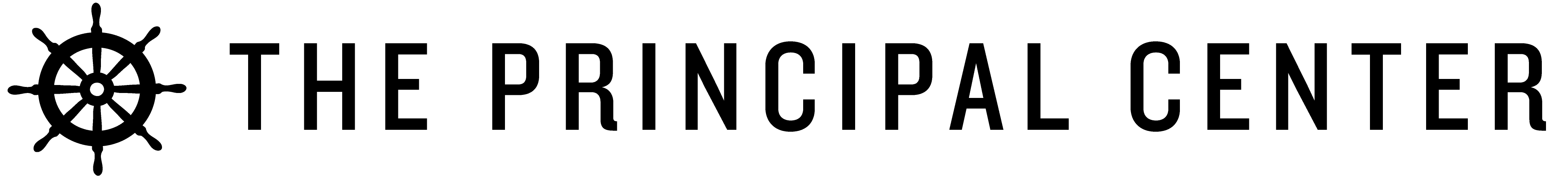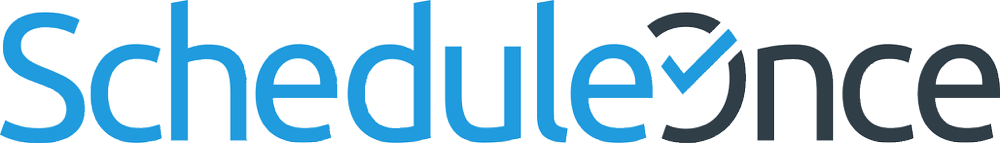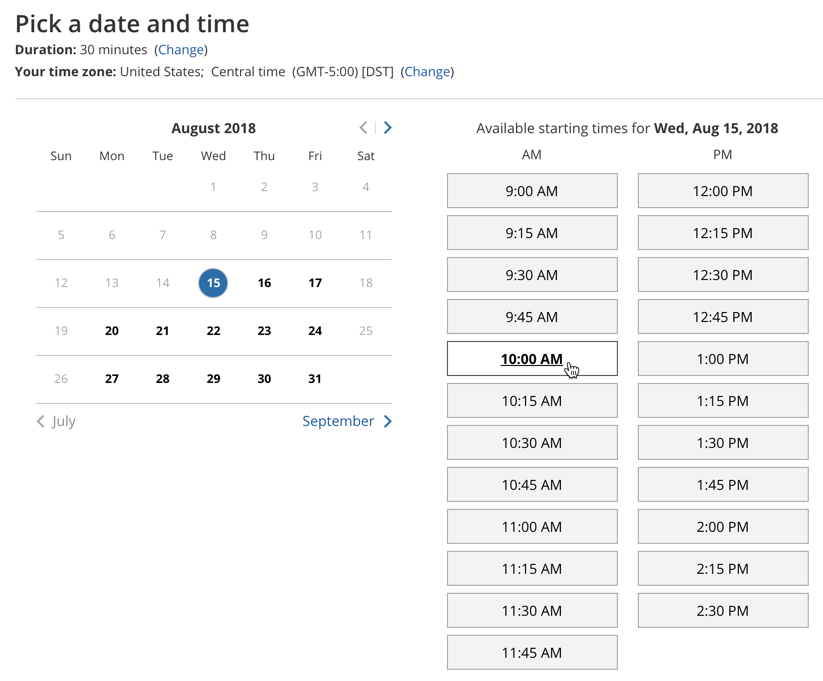
As a leader, your time is in short supply, but a lot of people need it.
You're needed in meetings with parents, district administrators, outside contractors, and the teachers you supervise.
Unless you're in a small school where double-booking is rare and people can easily find you when they need you, it's essential to manage your appointments with a calendar.
While the calendar is a great tool for avoiding double-booking, and making sure you're always in the right place at the right time, managing your calendar can be a part-time job all by itself.
It comes in waves, especially around the teacher evaluation process:
“Dear teachers,
It's time for our evaluation conferences. Please email me three times that would work for you.”
A single all-staff email like this can easily generate dozens or hundreds of back-and-forth messages with teachers as you attempt to pin down a time that works for each teacher, with no double-booking.
Of course, many of the “three times” that teachers suggest for your meeting will overlap with the times suggested by other teachers.
If you have ample office staffing support, you can delegate many aspects of managing your calendar to a trusted administrative assistant. But in most schools, it's not just leaders who are overworked—it's everyone, including administrative assistants.
So the value of solving this problem for good—by allowing people to book their own appointments—is immense.
But it goes against a longstanding tradition in protecting leaders' time.
The Gatekeeper

Administrative assistants have always played an important role in protecting leaders' time.
Leaders' time is scarce, and the buffering role that administrative assistants play saves leaders countless hours of sales presentations, complaints, and other meetings that aren't a high priority.
So if the idea of handing over direct access to the leader's calendar to others makes you nervous, you're not alone.
Fortunately, new tech tools can make it vastly easier to book the right appointments with the right people, without opening the door to time-wasting distractions.
An Experiment in Self-Service Booking
A few years into my role as an elementary principal, I decided I was tired of the “let me know a few times that would work for you” approach to scheduling meetings with teachers.
I was tired of all the back-and-forth emails, and I knew there must be a better way.
It would have been easy to say “please see Teresa in the office to set up a meeting,” but I happened to be using Google Calendar rather than my district's Outlook platform, so no one else had direct access to my calendar.
Plus, I wasn't eager to burden anyone else with the onerous task of making and confirming dozens of appointments. So I looked to technology.
I was familiar with Doodle polls, which are great for figuring out the best time to meet with a large group.
However, Doodle wasn't the right fit. I didn't want to set up one meeting with a large group; I needed to set up a large number of individual meetings, without any double-booking.
I settled on a tool called ScheduleOnce, which I use to this day. (If ScheduleOnce is overkill for your needs, you might try Calendly, which has a free plan—see below.)
These tools are even easier to use than Doodle, and require less back-and-forth discussion, because they're fully self-service.
They don't allow people to see what's on your calendar, but they allow people that you invite to book appointments with you, without any back-and-forth discussion.
How Self-Service Booking Tools Work
Here's the basic process:
- You link the tool to your Google, Outlook, or iCloud calendar, so the tool can add appointments to your calendar only at times you're free, to prevent double-booking
- You set additional rules for when you're available for meetings (so you're never booked at 5am, Sunday night, or during lunch duty, even if nothing is on your calendar)
- The tool provides a link that you share with people who need to meet with you
- When someone visits this link, the tool checks your calendar in real time, and allows the person to select a time
- The tool adds the appointment to your calendar and sends email notifications to everyone
Before I used ScheduleOnce, the process was much more cumbersome:
- Send out a “please let me know three times that work for you” email to all staff
- Reply to teachers individually to confirm the times that work for me
- Apologize to the teachers whose three times are already filled, and ask for more options
- Feel bad that I answered my email slightly out of order, so it wasn't perfectly first-come, first-served
- Reply again to confirm appointments with the teachers who didn't get their first choice
- Follow up with anyone who forgets to book a time
When I made the switch to self-service booking, the process consisted of:
- Setting up the tool
- Sending out the link and instructions
- Following up with people who forgot to book a time
- Showing up for the meetings
As you can see, the process is similar when you use a self-service calendar tool, but a major time-wasting step is eliminated: negotiation and communication.
The only communication involved was sending out the email with the link and instructions. Everything else happened automatically:
- The tool checks my calendar for existing appointments to avoid double-booking
- The tool follows my additional rules for when I want to meet, so I don't end up with meetings at inconvenient times
- The tool adds the appointment to my calendar
- The tool sends a confirmation to me and the person who set up the meeting
- The tool sends reminders to make sure we both show up on time
These tools aren't always free, but they're incredibly flexible, and they'll save you a ton of time.
Choosing The Right Tool
I've never used Calendly to manage my own calendar, but I've used it many times as a podcast guest or meeting participant.
The interface is extremely simple and intuitive, and it's free. If you want to get started quickly and easily, go with Calendly.
You can pay for more advanced features—for example, if you'd like to customize the text in appointment confirmation emails to remind teachers what to bring to their meetings with you.
My recommendation is to try Calendly and see if it does what you need.
If not, I recommend taking a look at ScheduleOnce, which is also very easy to set up, but is much more customizable. Because of its built-in flexibility, ScheduleOnce doesn't have a free plan.
If you need advanced features, such as multiple booking pages, or group meetings, I recommend ScheduleOnce, because they've developed a solution for virtually every scenario:
Do you want to have all of your pre-conferences to take place before or after school, to leave the school day free for observations?
Do you want to have veto power before meetings are confirmed?
Do you need to schedule a meeting with three parents, two SPED teachers, seven Gen Ed teachers, and your school psychologist, in a room with a projector and at least 8 chairs?
No matter how elaborate your needs, ScheduleOnce has you covered. (By my count, ScheduleOnce has 46 different customization features at the moment, with more added all the time.)
But again, if you just need a way for people to make appointments on your calendar without double-booking, Calendly is much simpler—and if you need advanced features, Calendly has plenty to offer when you're ready to upgrade to a paid plan.
Different Links for Different Purposes
If you want to create a single link to allow people to book appointments in general, it's fast and easy.
But you may find it worthwhile to create different booking pages for different purposes.
For example, when I asked teachers to book their formal observation cycle appointments with me, I just provided a single link. But if I wanted to hold all of my pre- and post-conferences outside of school hours, to leave the school day free for classroom observations, I could create two different booking pages—one showing school hours, and one showing non-school hours.
Both booking pages would connect with the same calendar—my calendar—but with different availability rules.
You can also create different rules for different audiences. For example, you may accept 1-hour appointments for classroom observations, but only 15-minute meetings with parents. It's up to you.
It Really Works!
As I've worked with countless groups of administrators and administrative assistants, I've often encountered resistance to the idea of setting up a new tool, because it seems like it'll be hard or intimidating. And we fear letting go of control, which is understandable.
So allow me to give you three assurances:
- It's easy—you can do it, even if you aren't tech-savvy
- It works, and nothing bad will happen
- It'll save you an enormous amount of time and frustration, especially when you're meeting with a lot of people back-to-back
Give it a try! Pick a tool, link it to your calendar, and share the link with someone who needs to meet with you.
Your Turn
How will you use a self-service calendar tool? Leave a comment and let me know!
If you'd like more time-saving strategies for school leaders, check out my book Now We're Talking! 21 Days to High-Performance Instructional Leadership (especially chapters 6-10).
If you'd like to provide your district team with in-depth support for productivity and instructional leadership, learn more about bringing me onsite for the High-Performance Instructional Leadership 1-Day Intensive.