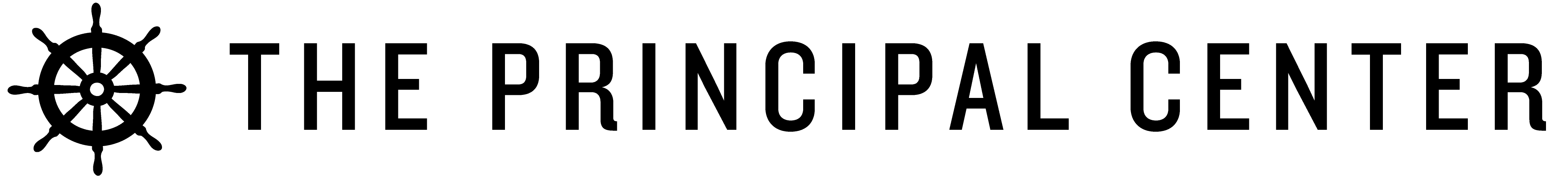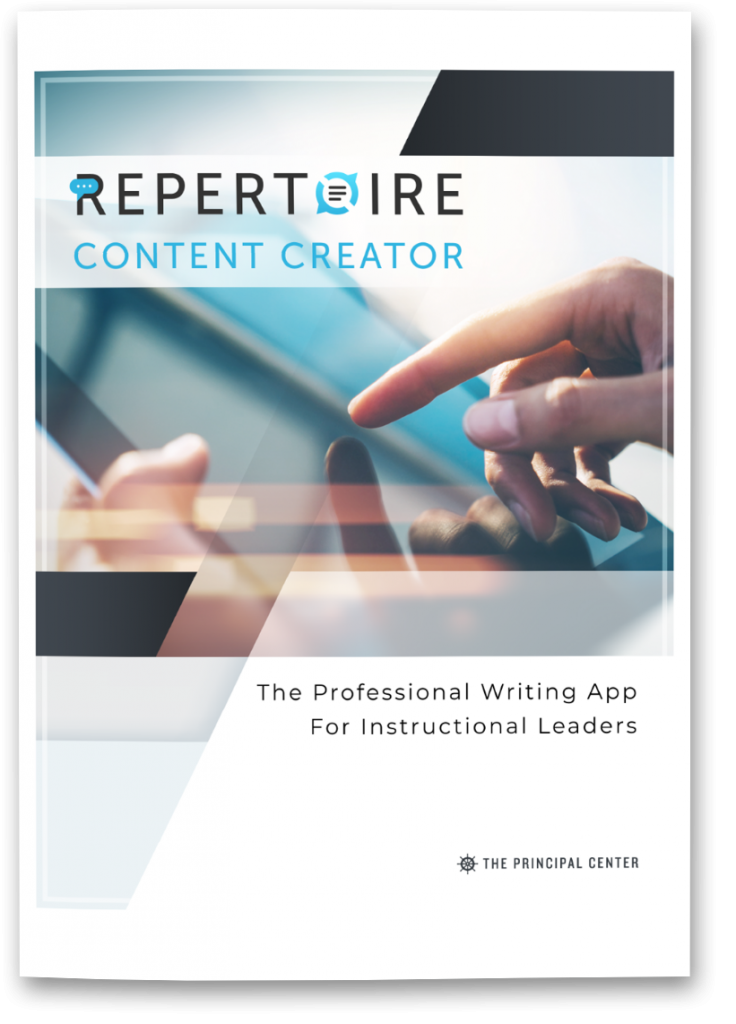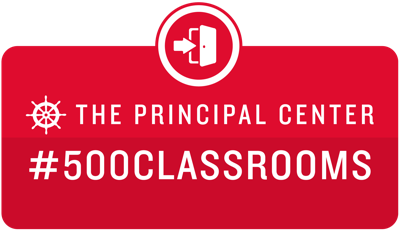Instructional leaders who want to get into classrooms will never “find” the time. It's essential to make time—and protect it from some (but not all) interruptions.
By Justin Baeder, PhD

Set A Specific Target: 3 Classroom Visits Per Day
Simply “trying” to get into classrooms will result in sporadic, inconsistent visits—even if your goals are ambitious.
Many leaders imagine themselves visiting 5, 10, or even all teachers every day, and wonder why they keep falling short of their goals.
Let's start with a realistic target: 3 classroom walkthroughs per day seems to be the sweet spot.
If you supervise 30 teachers, 3 visits per day will put you on a two-week rotation. Every 10 school days, you'll see every teacher.
Over the course of the school year, this means 18 or so walkthroughs per teacher, and more than 500 total.
Identify Specific Time Slots—More Than You'll Actually Use
You may be busy all day long, but in between meetings and supervision duty, you can find short blocks of time for classroom walkthroughs.
Identify good times to visit on your calendar, adjacent to times you'll already be out of the office.
Don't just schedule 3 time slots—schedule extra so you can realistically make it to three classrooms. You may need as few as 4 time slots, or as many as 9 or 10, depending on how often you get interrupted.
For example, if you're a secondary administrator who frequently gets interrupted by discipline issues, you may need 6 or 7 time slots per day. You can schedule these before for after you supervise passing period—at the end or beginning of class periods.
At the elementary level, if you don't have passing periods, you can simply schedule time slots that get you into classrooms before or after meetings and supervision duties.
Our Classroom Walkthrough Schedule Generator includes four sample schedules—low- and high-interruption variations for elementary and secondary.
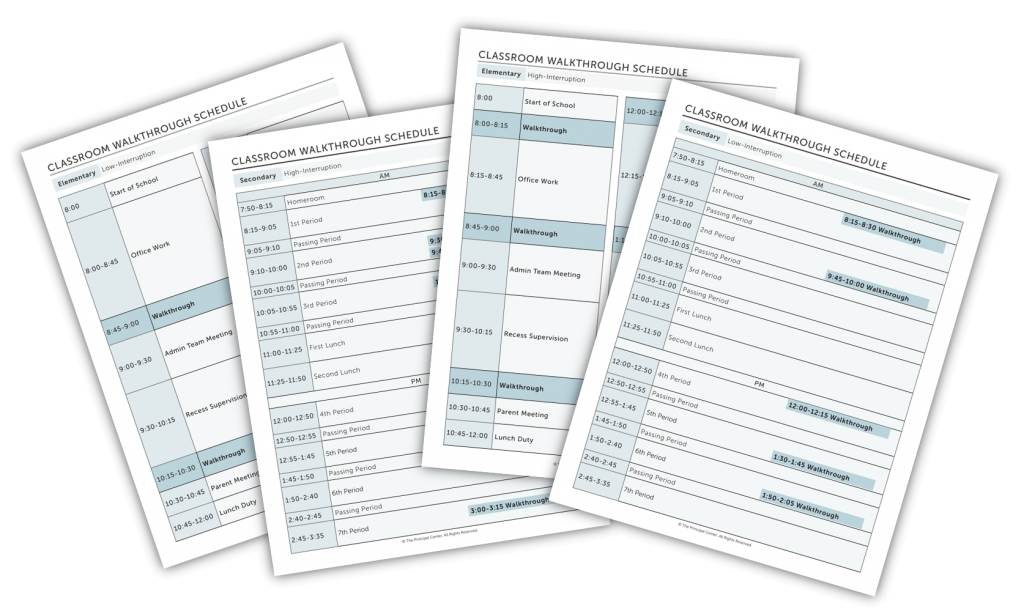
Use “Low Walls” To Protect Against Interruptions
A common mistake leaders make is to protect their classroom walkthrough time against all interruptions, at all costs.
We say things like “Pretend I'm not here” and “Don't interrupt me for any reason.”
When it comes to protecting our time for classroom walkthroughs, we must avoid all-or-nothing thinking. It's counterproductive to protect your schedule like a fortress.

Instead, it's best to protect against some interruptions, while remaining available for real emergencies.
Otherwise, you'll find that dealing with necessary interruptions makes it impossible to get into classrooms every day.
Instead of a high wall topped with barbed wire, think about protecting your time with a low wall, like you might find around a pasture.

A low wall of this sort still guides most issues around to the appropriate gatekeeper—for example, calls from vendors can still be handled by. your voicemail or office staff.
Parents who want to speak with you can be vetted on a case-by-case basis, so a trusted office staff member can decide whether it makes sense to interrupt you, based on criteria you've developed together.
And if there's a major student discipline or safety issue, you can be interrupted to intervene without delay. There's no need to pretend you can't be interrupted for any reason.
You may want to divide issues into five categories:
- Interrupt—take immediate action and call me to the office by any means necessary
- Consult—let me know about the issue right away, so I can decide if I should interrupt my classroom visits
- Inform—let me know about the issue as soon as I'm free
- Document—handle the issue and document it, but don't bother informing me directly
- Handle—take care of the issue yourself, and don't bother informing me
For example, a parent phone call inquiring about the date of Open House may be a “Handle” issue—no need to inform you. However, if your superintendent calls with the same question, that would be an “Inform” issue—you'd want to know if the superintendent was planning to attend your Open House.
For medical issues, minor first aid can be handled by the nurse or office staff, with no need to interrupt administrators. More serious issues, though—such as those involving a 911 call—may warrant an interruption.
Student office referrals can vary—for example, if a student is agitated and behaving in an unsafe manner, that may warrant an interruption. If the student is calm enough to wait in the office for a few minutes, you may may be able to finish your walkthroughs before speaking with them.
The key step is to talk with your office staff (and any other administrators on your team) and set expectations for how to handle various issues. You can expect this to involve some trial and error, but you'll quickly get on the same page.
Break Up Large Blocks of Time Into Smaller Chunks
The conventional wisdom about making time for classroom visits says to “block it off.” In other words, set aside a single, large chunk of time on your calendar each day.
This approach has several drawbacks:
- There's typically only time for one large block in the morning—making it hard to see classes throughout the day—especially in the afternoon
- If this block gets interrupted, there's no backup time—it throws off the whole day
- You may never see certain classes or subjects if you only visit classrooms in the morning
- You won't see the full range of student behaviors and needs if you only visit classrooms early in the day, when students are fresh
- Large blocks of time are useful for office work, too
Instead, schedule short blocks of time throughout the day—15 to 30 minutes, enough for just one or two walkthroughs.
The shorter each block of time is, the less likely you are to be interrupted during it, and the more of them you can spread throughout the day.
Plan, But Don't Over-Plan—Stay Flexible
When making your schedule for classroom walkthroughs, it's important to balance intentionality with flexibility.
On one hand, if you don't set aside specific times for classroom walkthroughs, you'll probably stay busy all day and never make it into classrooms.
On the other hand, if you schedule specific teachers at specific times, too many days in advance, it'll become more trouble than it's worth to keep adjusting your plans as things change.
You'll have to modify your classroom walkthrough schedule due to staff absences, emergencies, and other disruptions, and for each leader, there's a sweet spot between planning and flexibility.
Some leaders find it best to plan the week ahead on Sunday night. Others find that day-by-day planning gives them the right balance of flexibility and structure.
I recommend scheduling specific times where you'll get into classrooms, but not linking a specific time slot to a specific teacher. This will give you the flexibility to adapt to interruptions and teacher availability.
For example, you may have planned to visit Mrs. Smith during 5th period on Tuesday, but if Mrs. Smith goes home sick, you'll have to adjust.
And if you planned to visit Mr. Gonzalez on Wednesday during 6th period, but you get interrupted by a discipline issue, you'll have to adjust.
The key to handling these disruptions successfully is to track your visits to each teacher separately from your schedule. That way, missing a specific time slot won't mean skipping that teacher entirely.
Here are three approaches to tracking your visits to each teacher:
1. Classroom Walkthrough Tracker Sheet
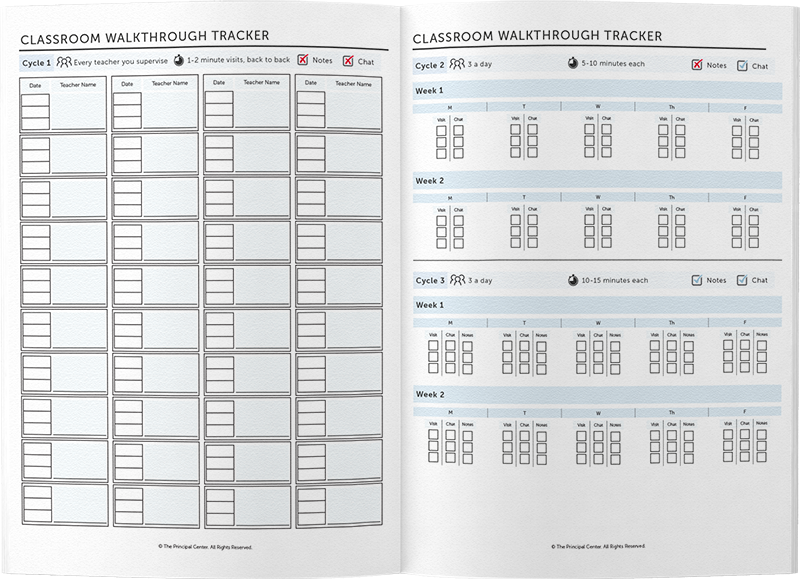
Use our Classroom Walkthrough Tracker for your first three cycles of visits.
Simply visit each teacher quickly in your first cycle, noting their name and the date on the first page.
On the second page, mark off your daily visits and conversations as you complete them.
By the end of your 3rd cycle, you'll be ready to switch to the notecard system.
2. Classroom Visit Index Cards
Use our Classroom Visit Index Cards to keep each teacher's schedule at your fingertips, and record your visits throughout the year.
There's also space to note the teacher's lunch and prep times, so you can always find the right time to stop by.
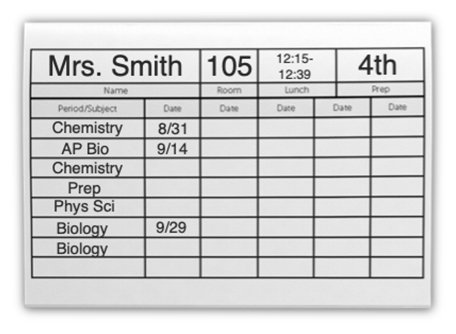
Keep these notecards in a stack, and visit the three teachers at the top of the stack each day, returning their notecards to the bottom of the stack. If you miss someone for any reason, simply put their notecard back on top of the stack so you can try again tomorrow.
Full instructions and a printable template are available in this PDF.
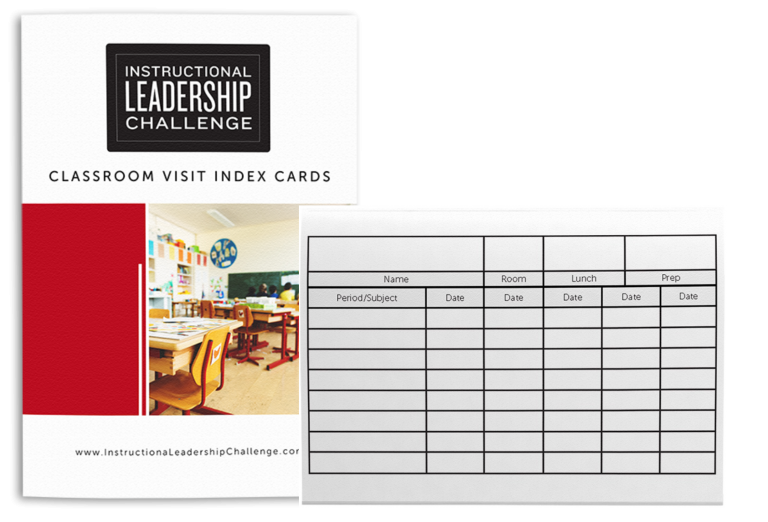
3. Repertoire Content Creator App
Our classroom observation and feedback app, Repertoire, will keep track of your visits to each teacher automatically.
Use Repertoire‘s Next Up feature to determine who's next in your rotation:
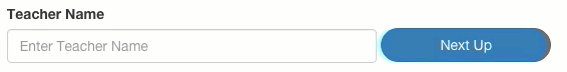
Repertoire will check your past records of visits, and suggest the teacher you haven't seen in the longest time.
If that teacher is absent or unavailable, simply click “Next Up” again to go on to the next teacher. The teacher you skipped will be suggested again next time.
Classroom Walkthrough Schedule Generator
If you'd like our four sample schedules as well as the interactive Classroom Walkthrough Schedule Generator, you can learn more here.
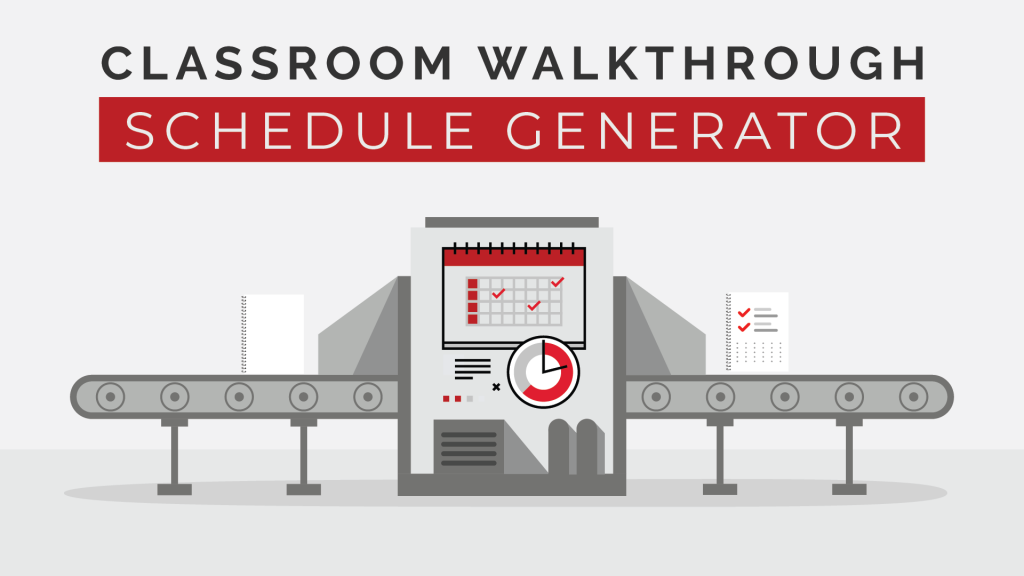
How Admin Teams Can Work Together
If you have an admin team, you can work together to support one another's success.
A few tips:
- Only visit the teachers you personally supervise. While principals may be tempted to try and visit all teachers, you share evaluation duties for a reason—a large school simply has too many teachers for one administrator. It's more important to visit your teachers more often—on a 2-week rotation or so.
- Compare schedules—have a designated “on call” administrator at various times of the day, so your office staff knows who should be interrupted at any given time.
- Keep each other accountable—each administrator should visit three teachers a day. Help one another stay on track and hit this goal.
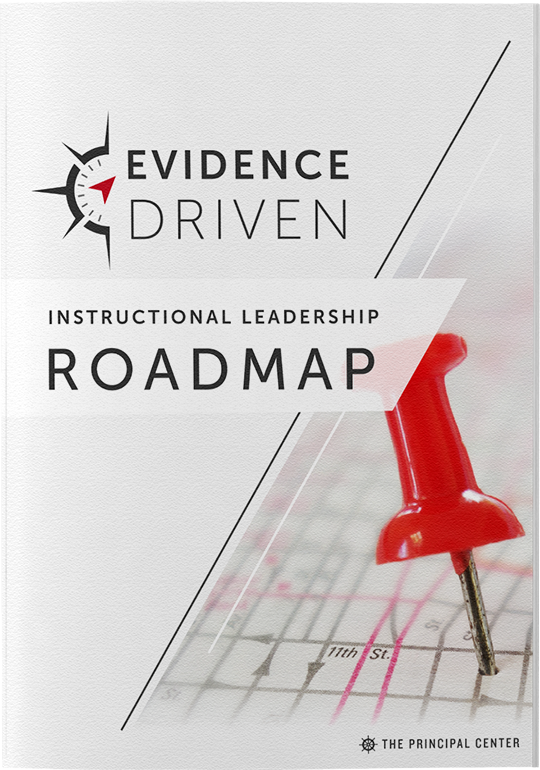
Address Productivity Challenges
If you're struggling to keep up with your work, it'll be hard to make time to visit classrooms.
You don't need to finish all of your other work, but if you get it under control, you'll at least feel confident enough to step away from the office for a few minutes.
We call this getting “Current,” and it's the first stage on our rubric.
The Evidence-Driven Instructional Leadership Roadmap is a tool for reflecting on your current practices and identifying next steps.
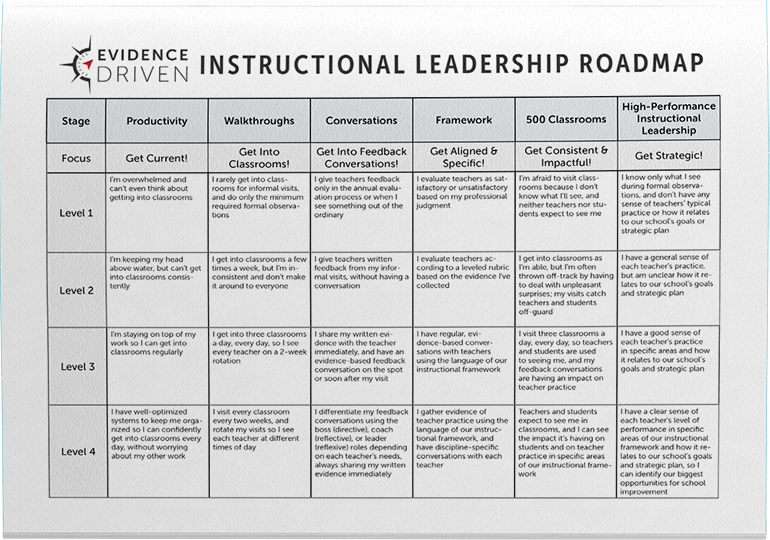
For example, if you're overwhelmed with paperwork, get it under control with the Future File System.
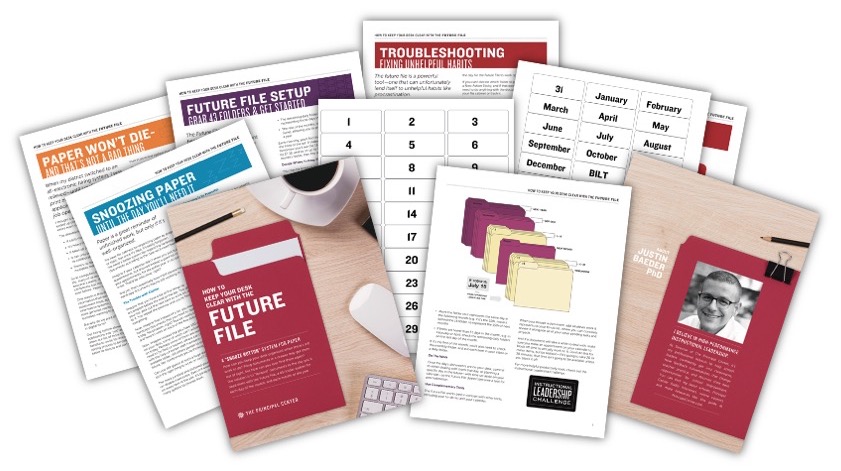
Commit To Visiting Classrooms 500 Times A Year
Want a free #500Classrooms sticker? Request one here.
Have other questions? Leave a comment.
Leave a comment below if you have other questions about classroom walkthroughs.

About the Author
Justin Baeder, PhD is Director of The Principal Center, where he helps senior leaders in K-12 organizations build capacity for instructional leadership by helping school leaders:
- Confidently get into classrooms every day
- Have feedback conversations that change teacher practice
- Discover their best opportunities for student learning
He holds a PhD in Educational Leadership & Policy from the University of Washington, and is the host of Principal Center Radio, where he interviews education thought leaders.
His book Now We're Talking! 21 Days to High-Performance Instructional Leadership (Solution Tree) is the definitive guide to classroom walkthroughs.