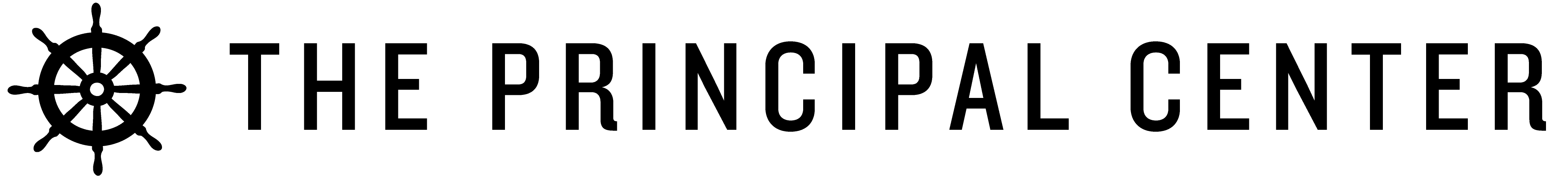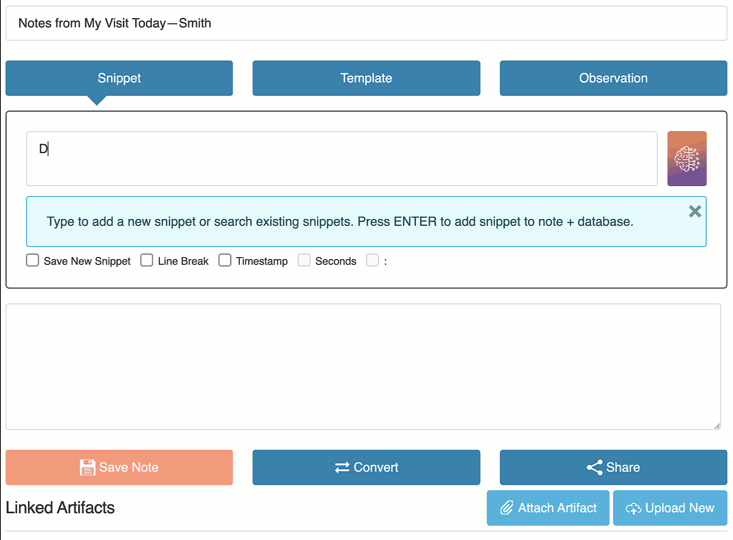ChatGPT can make professional writing much faster and easier for school leaders.
If you've tried to use it, though, you know that ChatGPT has a problem: it doesn't sound like you.
It sounds like ChatGPT.
For example, here's the kind of writing we've all learned to recognize as obviously ChatGPT:
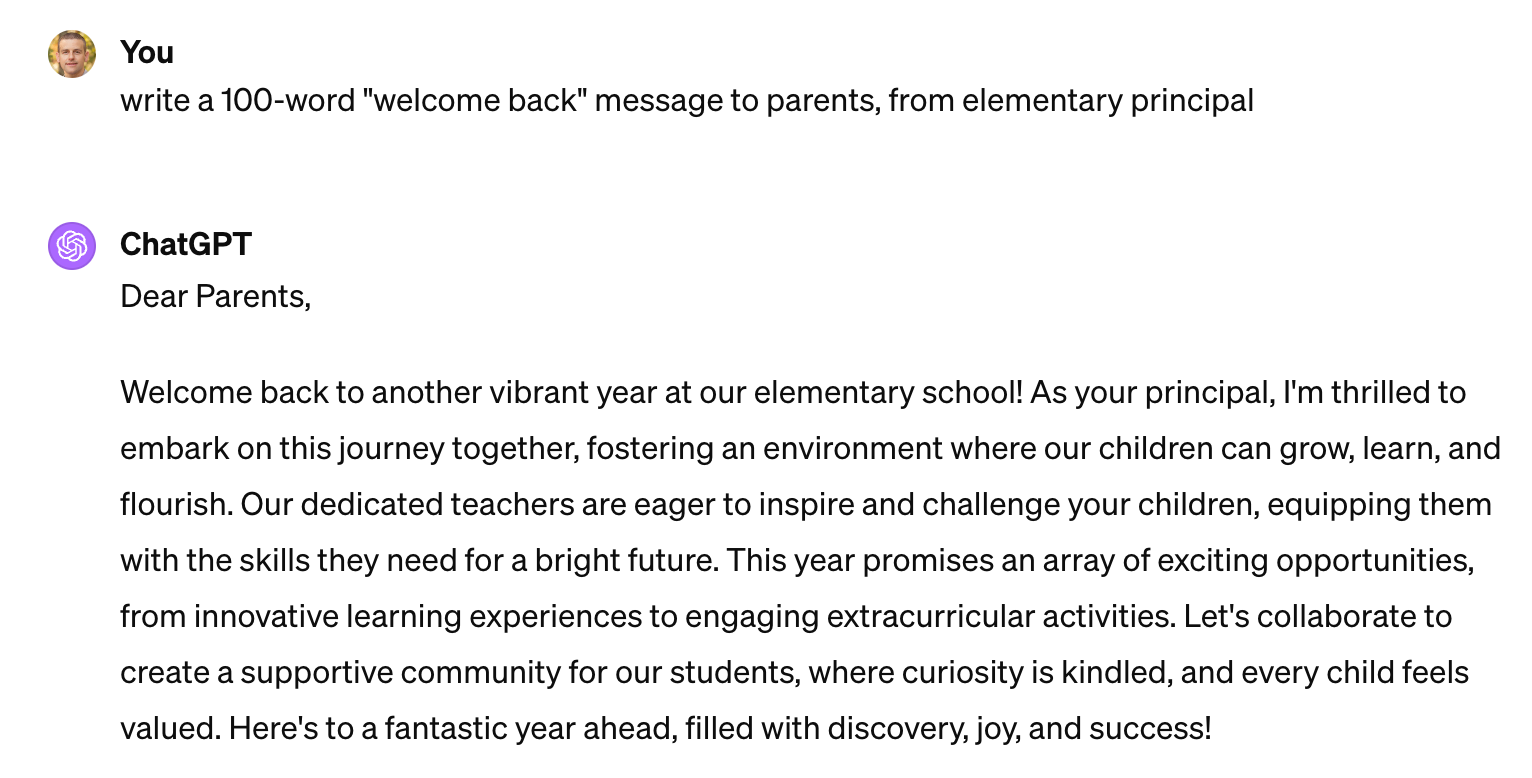
You can provide a more detailed prompt or ask for revisions to make it sound more like you, but this often leads to strange results.
ChatGPT is remarkably good at responding to specific instructions, but sometimes it overreacts, requiring even more specific prompts to correct.
For example, here's a revision to the message above:
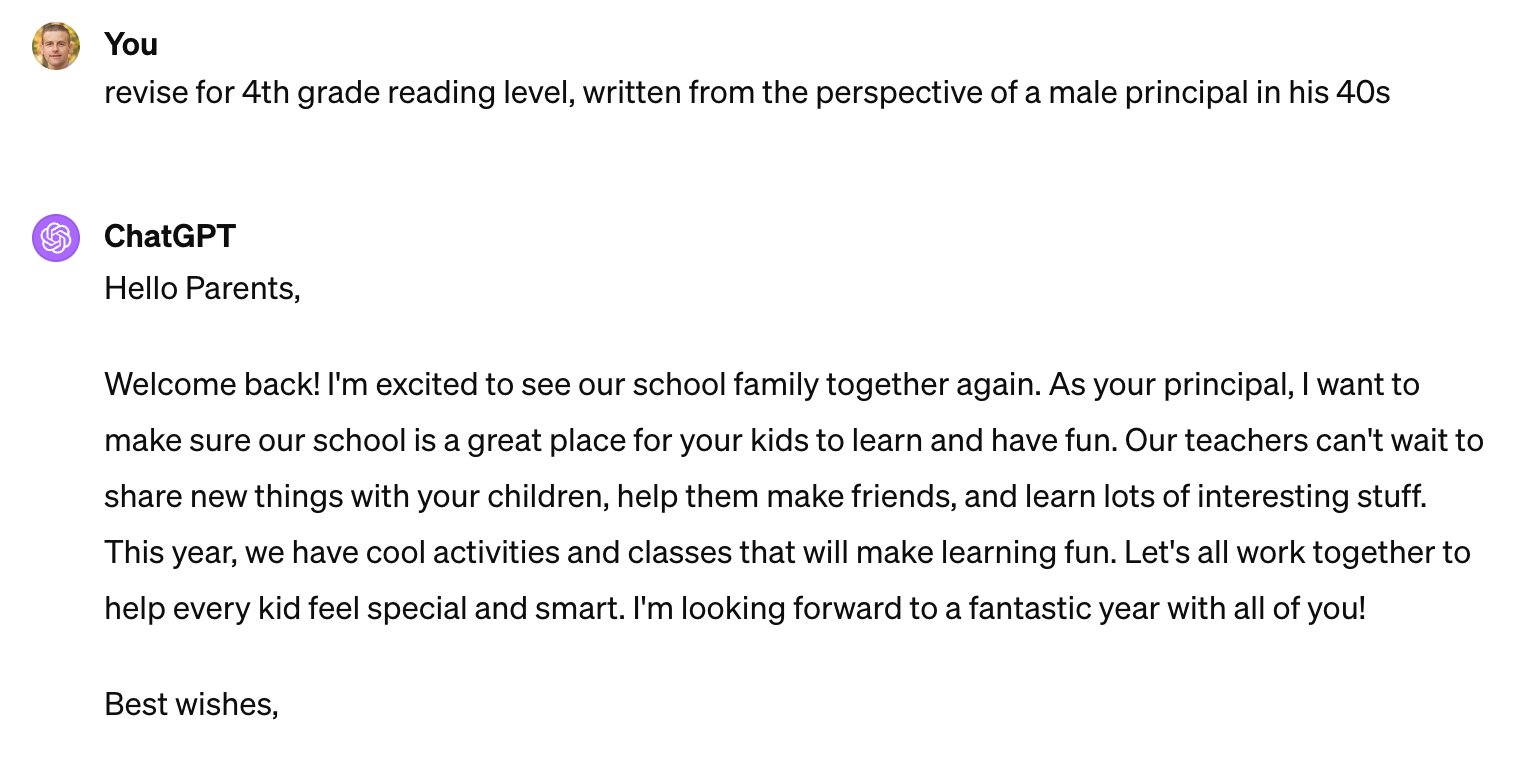
Prompting ChatGPT to revise for a 4th grade reading level—ideal for a parent newsletter—results in rather unprofessional language that most school leaders would not use, like “learn lots of interesting stuff” and “cool activities and classes.”
This, too, is fixable with further instructions, but the more detailed your instructions, the less time you're saving.
Why spend time tweaking more and more elaborate prompts, when you could just do the writing yourself?
That's why most school leaders find themselves using ChatGPT only occasionally, if at all. It just doesn't save very much time for many writing tasks.
But what if ChatGPT could start with much more detailed knowledge of your writing style, context, and other details?
To make ChatGPT usable, we must solve the context problem.
The Context Problem: ChatGPT Makes Assumptions When It Doesn't Have Enough Information
In response to a short prompt, ChatGPT has to guess about a lot of crucial details:
- Who are you?
- What is your school like?
- Who is your audience?
- What's your writing style?
- What tone and reading level would be appropriate for this situation?
To produce usable writing the first time, ChatGPT needs much more context than you can quickly provide.
Why write a full-paragraph prompt, when you can just skip using ChatGPT altogether?
It's worth finding an answer, because ChatGPT truly is good at many specific tasks, such as:
- Transcribing text in photos
- Summarizing text, such as teacher observation and meeting notes
- Brainstorming and outlining plans
- Generating response options for emails and decisions
- Revising for language, style, reading level, or word count
When we set out to integrate ChatGPT into Repertoire, solving this problem was one of our primary aims.
How To Give ChatGPT The Detail It Needs Without Spending All Day Writing Prompts
To produce useful writing the first time, ChatGPT needs two kinds of information:
- Details about you, your context, and your writing style
- Details about the writing task—the facts, the format, and the message that needs to be communicated
Crafting this information from scratch is too time-consuming.
Fortunately, you don't have to start from scratch. You can save this information in your Repertoire account, so it's just a few clicks to get quality writing from ChatGPT.
Many other apps, like Microsoft Word, integrate ChatGPT into their other tools. But we've gone several steps further, and designed our ChatGPT integration to work with your preferences and school details.
This information is stored in two places:
- Detailed System Prompts that give ChatGPT the specifics it needs about the writing task
- Account-level System Fields that store your writing preferences and contextual details
For example, here's how ChatGPT responds to a short prompt from the user, thanks to detailed saved in the System Prompt and the user's System Fields in Repertoire :
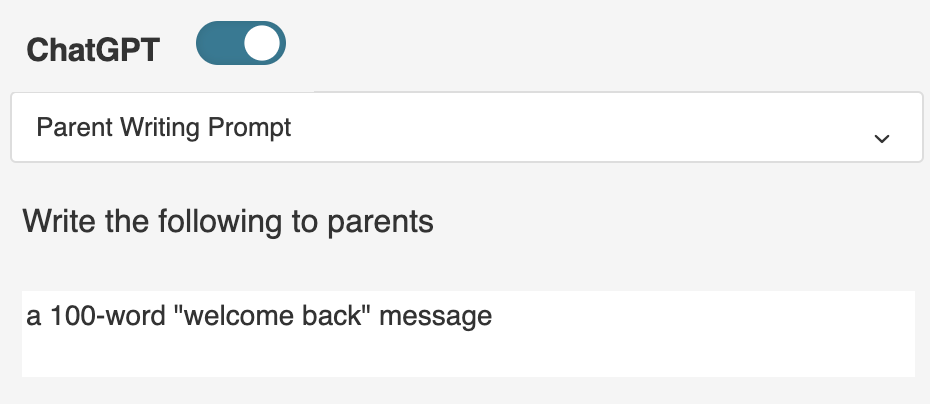
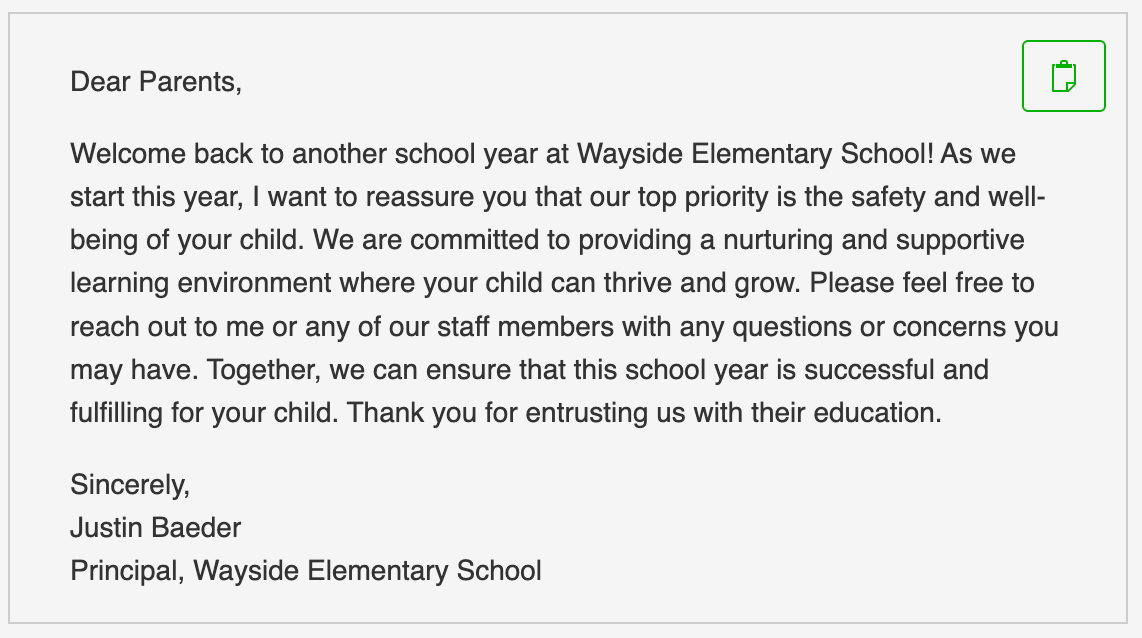
Notice the far more professional tone in this output, as well as the specific details such as name, role, and school.
When ChatGPT knows better, it can do better—and in Repertoire, you can enter these details just once, but make them available to ChatGPT every time.
Here's what's going on behind the scenes in Repertoire—first, System Fields store essential school details as well as your writing preferences:
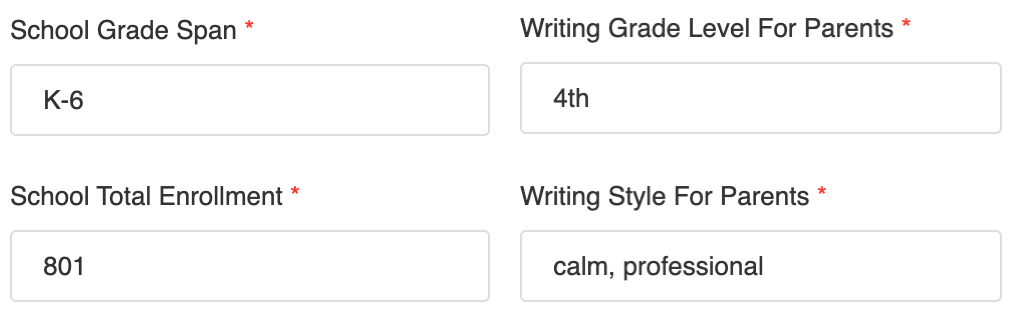
Second, the System Prompt takes only two clicks to select, but includes these ultra-specific instructions for ChatGPT, incorporating System Field data:
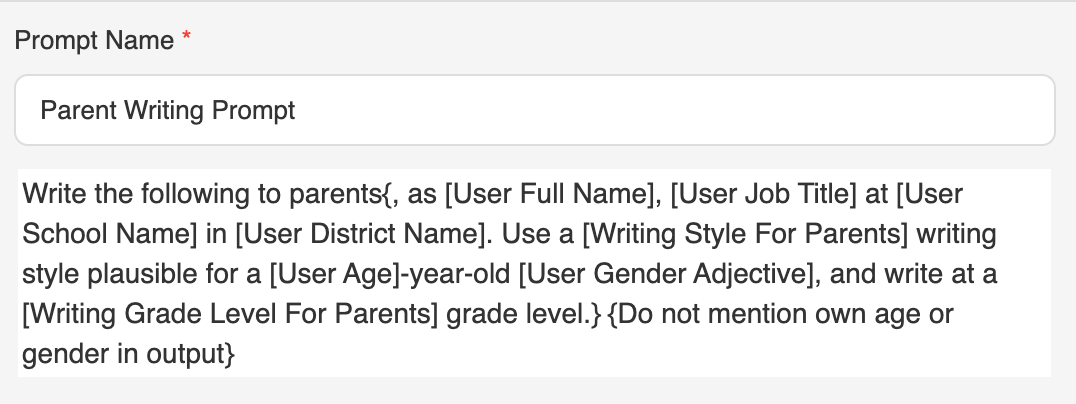
Now, you might notice something funny in the detailed prompt…
See the rather odd instructions “Do not mention own age or gender in output“?
We've added this because ChatGPT sometimes takes what should be contextual details and misinterprets them as part of the writing task—as facts to mention in the output, e.g. “Dear Parents, I am a 43-year-old man…“
This type of frustrating output is precisely why so many school leaders find ChatGPT—by itself—to be more hassle than it's worth.
In Repertoire, though, we've solved these hassles through detailed prompts like the one above.
Getting the Language Right: Reading Level, Style, Tone, and Translation
Repertoire has dozens of System Fields to store your overall writing preferences.
For example, you might want to use a 9th grade reading level for communication with staff, but a 4th grade level for communicating with parents. You may also want to translate your writing for parents into the major languages they speak.
Set these preferences once, and this information appears in Repertoire's System Prompts instantly. For example, the Translate Into Other Languages prompt can be added with one click, so you don't have to type “Provide response in English, and translate into Spanish and Tagalog and Mandarin” every time.
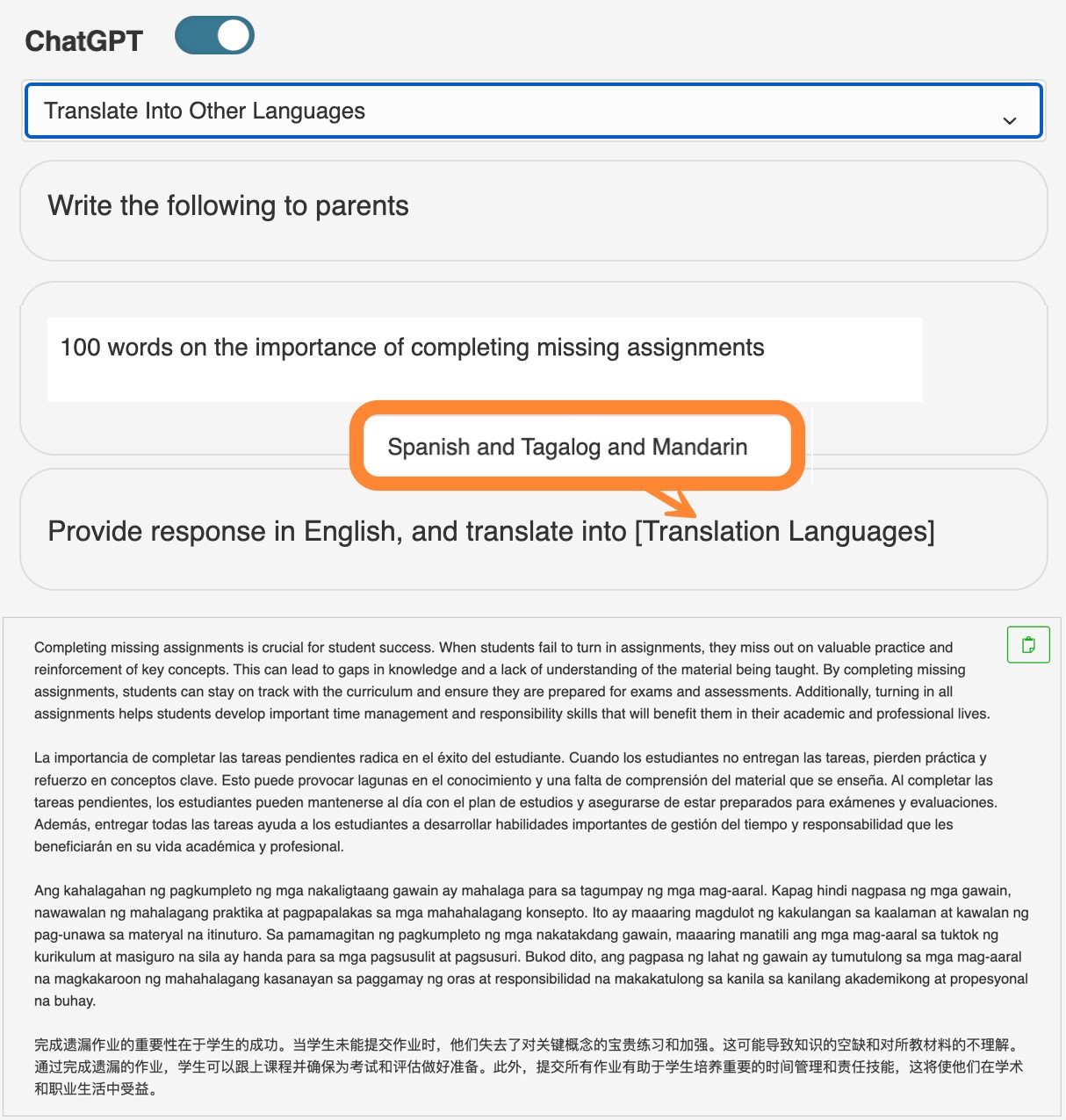
But other aspects of your writing will vary based on the situation—for example, the tone of a letter welcoming families back at the start of the year will be very different from the tone of a letter announcing bad news.
Situation-specific details like this can be added using additional System Prompts. For example, the Add Gravitas prompt will instruction ChatGPT to write in a serious tone with one click:
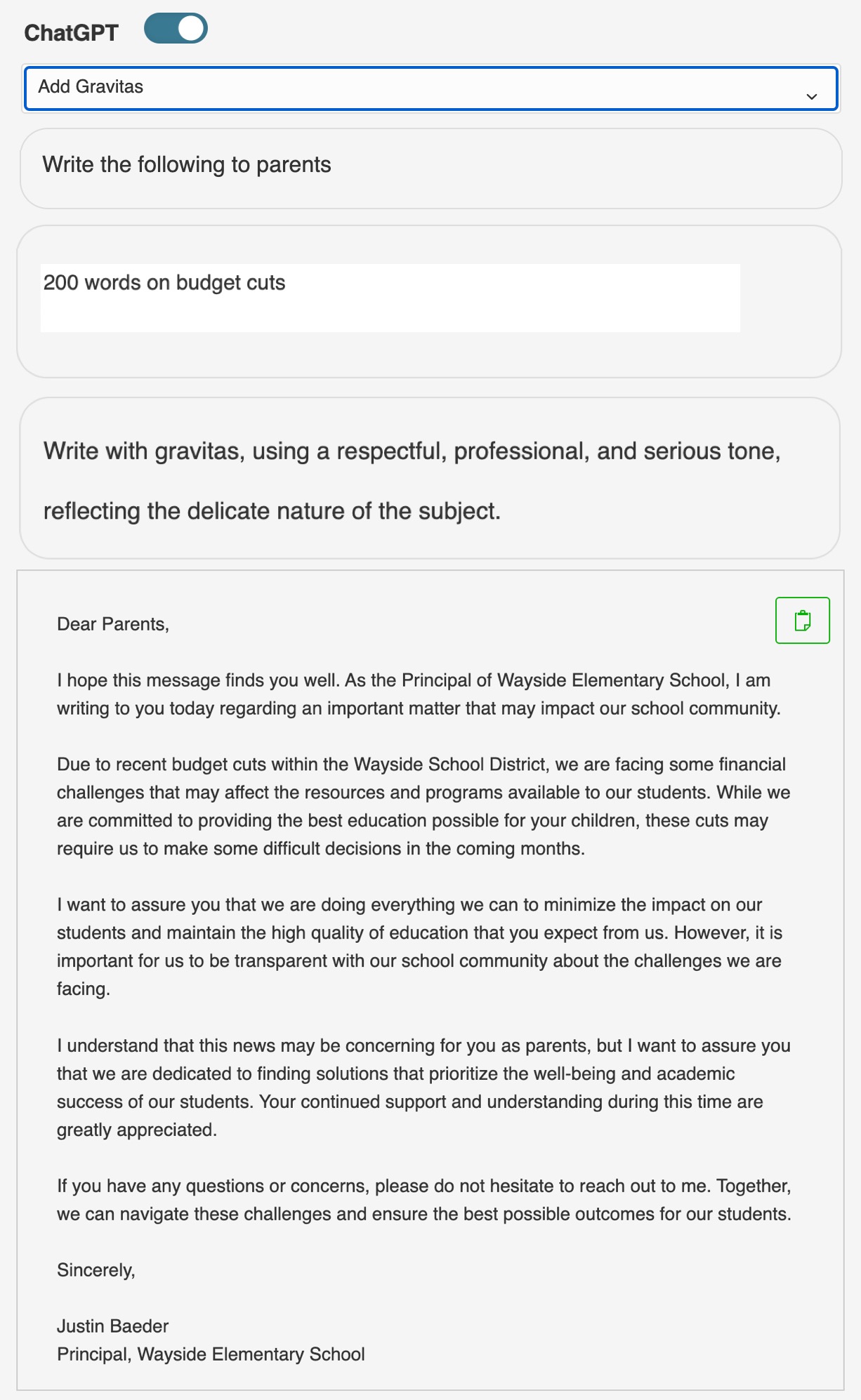
With Repertoire, a 5-word prompt like “200 words on budget cuts” gets combined with System Prompt and System Field details to give you exactly the kind of output you want from ChatGPT—with just a few clicks.
What Is Repertoire?
Repertoire is the professional writing app for instructional leaders, making it easy to:
- Keep precise professional language at your fingertips—and write with A.I.
- Capture evidence-rich notes in the classroom—with dramatically less typing
- Use drag-and-drop templates for flawless high-stakes writing